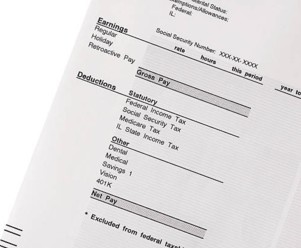How To Use A W2 Generator During Tax Season
By Davis Clarkson , January 8 2025
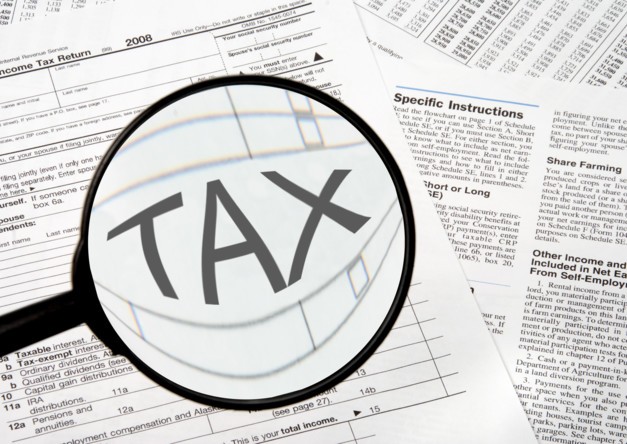
Tax season is right around the corner. You and your team may already be feeling the crunch, especially as W2 forms have to be sent by January 31. Whether you have one or a thousand W2 forms to prepare, you’re probably wondering if there’s a better way to do it. A W2 generator could be just the answer you’re looking for.
The Benefits Of Using A W2 Generator
An online W2 generator is a fast, efficient, and cost-effective solution for businesses that need to send out W2 forms. Here’s why it’s the smarter choice:
-
No Waiting for Paper Copies:
Traditional W2 forms must be ordered from the IRS, which doesn’t offer printable templates. With a W2 maker, you can start creating forms immediately. No delays! -
Meet Deadlines Easily:
Avoid the risk of missing the January 31 deadline by preparing and sending W2 forms electronically in just minutes. -
Quick and Easy Delivery:
Send forms directly to employees via email. No need for mailing supplies or postage. -
Digital Record Storage:
Keep your records organized and accessible without taking up physical space in your office. -
Cost-Effective Solution:
- Saves time with user-friendly interfaces for fast data entry.
- Reduces costs by eliminating the need for paper forms, envelopes, and postage.
- Minimizes errors, helping you avoid costly corrections or penalties.
-
Simplified Compliance:
Stay compliant with IRS requirements while streamlining the entire process.
Do You Have To Go Electronic?
Using paper W2 forms is still an option for many businesses. There are limits to how many paper W2s you can file, though.
If your firm has 250 employees or more, you’ll need to file electronically. You can manually enter information for up to 50 employees at a time through the Business Services Online portal.
BSO also lets you upload pre-formatted files. If you have 250 or more employees, this is a much faster way to handle filing all those W2s.
How Does A W2 Maker Work?
Now you know why you should create W2 forms using an online generator. How exactly do they work? As mentioned, most online generators are designed with the user in mind. Their interfaces make generating the W2 easier than ever. To create W2 forms, you simply need to plug in your information. Then you’ll select a template and voila! Your W2 forms are ready to be sent to your employees.
It’s really that simple.
What Needs to be on the W2?
Before you sit down to generate your W2 forms, it helps to have the information you’ll need to enter organized and ready. You can find most of the information you’ll need on the employee’s last pay stub of the year. If you use payroll software, then you should have this information in an electronic format already.
If you already use an online pay stub maker, check to see if they have a W2 generator. If so, your information may already be in the system. You’ll need to include the following information on each employee’s W2:
- The employee’s information, including their name, SSN, occupation, and address
- Your business’s information
- Earned wages and other compensation for the tax year
- Payroll deductions for the tax year
You’ll need to break down the payroll deductions into different categories. Most of these will be taxes, including:
- Federal tax
- State and local taxes
- Social security deductions
- Medicare deductions
If your employees have employer-paid healthcare or insurance, you’ll need to include the taxable costs of those benefits. If the employee made deferrals or contributed to an IRA, those contributions also need to be noted on the W2.
Read and Review W2 Information
Once you’ve entered all the information into the online generator, you’ll have W2s with a click of a button. It’s recommended to print off unofficial copies of your W2 forms and give them to employees. Ask the employee to review the W2 and correct any errors they see. Correcting an error on a W2 once it’s been filed with the IRS and the Social Security Administration is fairly difficult.
Letting employees make corrections before you issue “official” copies helps you avoid any trouble later on. Once the employee has checked over the W2 and made any necessary corrections, you can file the W2 through the BSO portal. Keep in mind that you need to send copies of the W2 to:
- The SSA
- The IRS
- The employee
- Your own records
If you don’t feel like wasting paper, then you can send an “unofficial” W2 to your employees electronically. Make sure the document is clearly marked in a way that indicates it’s non-final. That way, your employees won’t use these uncorrected copies for their own tax filings.
How To Find The Best W2 Generator
A W2 generator has so many benefits for a business, from making it easier to create W2s to saving time and money. There’s just one problem. How do you choose the right W2 maker for your business? As mentioned, if you already use a pay stub generator, check to see if they offer a W2 maker too. If you’ve already stored pay stub information somewhere, then using that system to generate W2s will be even easier.
You can also look for an online generator that accepts certain file formats or plugs into the payroll platform you use. You can save hours of data entry and improve accuracy as well. Pricing, interface, and customer support are other key factors in choosing the right generator. By carefully comparing providers, you can find the best partner for your business.
Get A Head Start On Tax Season
Don’t let tax season overwhelm you this year. Make it easier than ever by using a W2 generator. You’ll wonder what you ever did without it.
Looking for more tips to make tax season less stressful? We have plenty of pointers to help you stay on top. Go ahead - Create Your W2 online today! If you need to create a payslip, try the online pay stub maker!
Also, read:
Similar Articles
We’ve helped numerous individuals and businesses create professional documents! Create yours today!