Want to talk to a real person? +1 (855) 999-7525 Chat with us now We will tend to you in seconds Phone +1 (855) 999-7525 Email
Want to talk to a real person? +1 (855) 999-7525 Chat with us now We will tend to you in seconds Phone +1 (855) 999-7525 Email
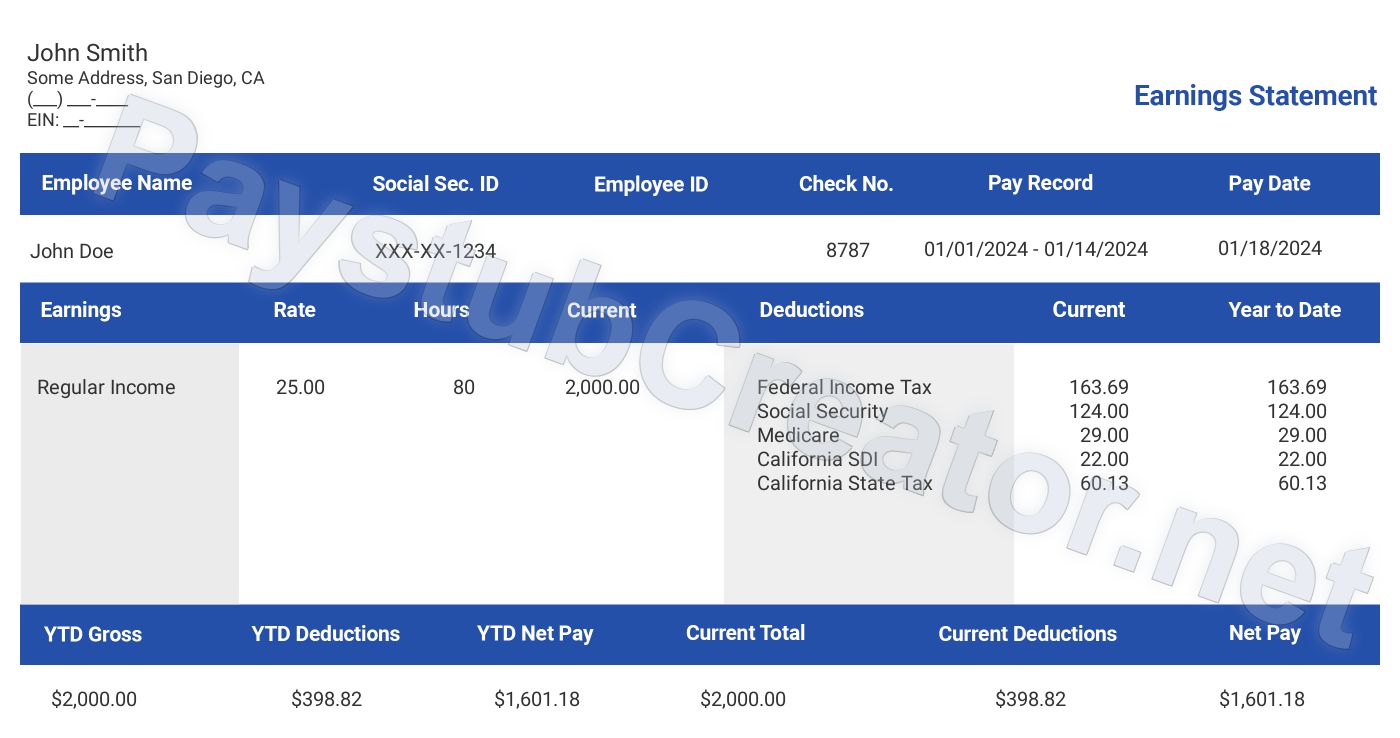



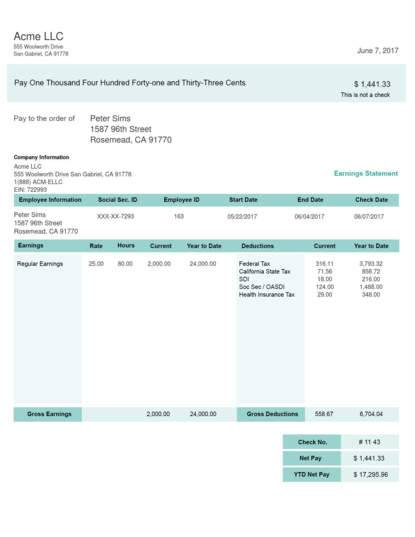
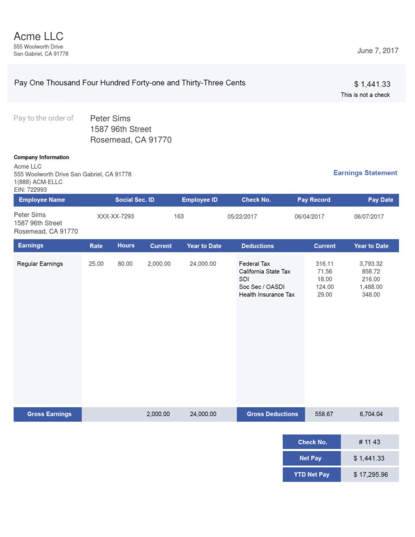



Tip: Position cropping borders as close to company logo dimensions as possible
Jaden Hi! How can I help you?
Hello from our chat team!