What You Should Know To Generate Pay Stubs for Employees
By Davis Clarkson , April 5 2025
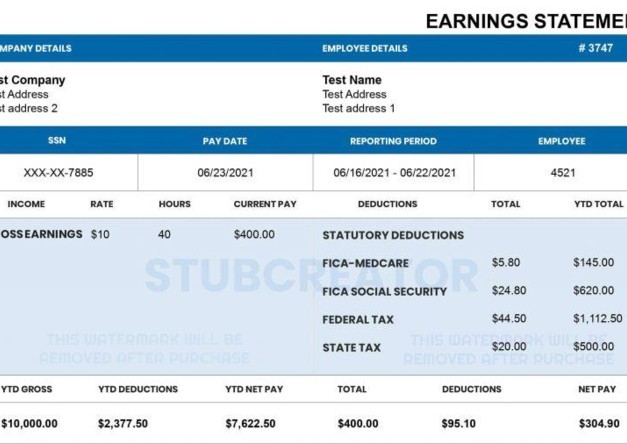
A pay stub is more than just a document that records employee work information. It is a tool that helps you manage your finances and budget effectively in order to ensure overall financial transparency.
All employees are required to have their pay stubs. A pay stub, whether paper or digital, is essential for both employees and employers.
This article explains pay stubs and the information usually included in them. We'll also discuss how to generate pay stubs for employees and why it is necessary.
What Is a Pay Stub?
A pay stub is a document that records employees' work details. It includes a breakdown of their earnings, all within a specific pay period. A pay stub is usually given to employees by their employer. They receive their pay stub each pay period.
An employee pay stub has different sections. One section shows how much they are paid. This includes their wages, gross pay and net pay. Another section shows all the deductions that are made. A pay stub also includes the part where you can view the taxes that you are required to pay.
What Is Contained in a Pay Stub?
You need to understand all the information shown in your pay stub to better track your earnings. Pay stubs typically display important financial information, and here's a breakdown:
-
Personal Information: This includes employees' personal information. It lists your name, Social Security number, address and employee ID.
-
Gross Earnings: This is the total money that an employee takes home before any deductions are made from it. This includes wages, salaries, overtime and banked time. Employers calculate gross earnings based on the number of hours that their employees worked and the amount they were paid.
-
Pay Period: This shows the number of hours an employee worked during that period. A pay period can be weekly, biweekly or monthly.
-
Tax Deductions: An employee's paycheck has federal, state, and FICA as taxes withheld. This also includes contributions to Social Security and Medicare. These deductions are used to ensure that employees follow compliance with tax regulations.
-
Other Deductions: Pay stubs often include additional deductions. This includes health insurance premiums, retirement contributions and savings plans. Sometimes, payments, such as child support, can be ordered by the court.
-
Net Pay: Net pay is the final amount an employee receives after removing all deductions. It is often called take-home pay. It is the salary that goes into the employee's bank account.
Why Are Pay Stubs Important?
Pay stubs are highly essential. First, it serves as an important financial record for employees. If you need a loan, want to rent a home, or do any financial transactions, pay stubs are useful. Institutions require them as proof of income, and you must present your pay stub. It verifies your employment details and total earnings.
Also, pay stubs help employees track income, taxes and deductions. They keep records accurate. This makes it useful for you when filing your taxes and planning your finances.
How Long Should Employees Keep Their Pay Stubs?
It's important to keep your employee pay stubs and payroll records for a minimum of four years. This follows the IRS guidelines. Employers must keep employment tax documents for at least four years after filing. The Fair Labor Standards Act (FLSA) also requires employers to keep employment records for at least three years.
The Equal Employment Opportunity Commission (EEOC) requires employers to keep personnel and employment records for at least one year.
How To Generate Pay Stubs for Employees
To generate pay stubs for employees, it only involves simple procedures. Don't get confused about how to generate pay stubs for employees; follow these steps:
-
Gather Employee and Business Details
To create an employee pay stub, the first thing you need to do is to gather your employee details. This includes their name, address, SSN and EIN. Also, you will need an accurate pay period, pay rate and total hours worked. Determine the employee taxes and deductions. Then, calculate the gross and net pay.
-
Select a Pay Stub Method
The second step is to decide the method to use to generate the pay stub. Consider if you want to create it using a paper pay stub or if you want to create pay stub online. To use a paper pay stub, you need to make it manually and print it. On the other hand, digital pay stubs use an employee pay stub generator.
-
Ensure Accuracy and Compliance
Double-check that earnings, deductions and tax calculations are correct. They need to meet state pay stub requirements.
-
Distribute Pay Stubs to Employees
This depends on the method you use to create your pay stub. You then need to distribute them. Employers can either distribute them to their employees physically or electronically.
Digital Pay Stubs vs Paper Pay Stubs
There are two methods that are used to create pay stubs for employees. While they are still different, they both provide a record of your earnings. Digital pay stubs operate online. Meanwhile, a paper pay stub is a physical document that will be given to you.
Digital Pay Stubs
Digital payroll systems are fast and convenient. It secures payments via electronic funds transfer (EFT). Using an electronic pay stub offers plenty of benefits for both employers and employees. They help keep payroll records organized.
There are many options for employee pay stub generator online. Their aim is to make it easy to create pay stub online. It reduces administrative work and also cuts down on printing and distribution costs. However, employees who cannot access the internet may find it difficult to use digital pay stubs.
Paper Pay Stubs
Even though many businesses now use digital payroll systems, physical pay stubs are still useful. In a case where there is a technical issue, paper pay stubs can be a reliable backup. Not all employees can access a computer. This makes it hard for them to get their digital pay stubs. It can be very difficult when they need it urgently. For example, when proof of income is required.
Paper pay stubs have their downsides; they contribute to waste, and you need to store them properly. This is because they can get destroyed easily.
How To Create a Pay Stub Online
More people now use employee pay stub generators because they are convenient. When you want to start using an employee pay stub generator, it's simple. You'll first need to provide basic details about your work information. You'll also need to input salary information, pay dates, and the pay period into the tool.
If you use a more advanced template, you can add extra earnings. This includes overtime, bonuses, tips and sick pay. The pay stub generator will automatically calculate taxes, Social Security and Medicare deductions. It does this in just a few minutes. This ensures accuracy in net pay and year-to-date earnings. Plus, the good thing about digital pay stubs is that they ensure your data is safe throughout the process.
In Closing
When selecting a pay stub generator, it's important to consider certain factors. Check if the tool is easy to navigate and user-friendly. Also, not all employee pay stub generators are free. However, if you want to save money, look for a free pay stub generator. In a case where you're budgeting, compare pricing across different platforms to find one that fits your plan. With the right pay stub generator, you have yourself a simplified payroll management.
With us, generating a pay stub has never been easier. Our employee paystub generator makes payroll management easy and creates the right document for you. Save time, reduce errors, and ensure your documents are all in order with us today!
Similar Articles
We’ve helped numerous individuals and businesses create professional documents! Create yours today!










